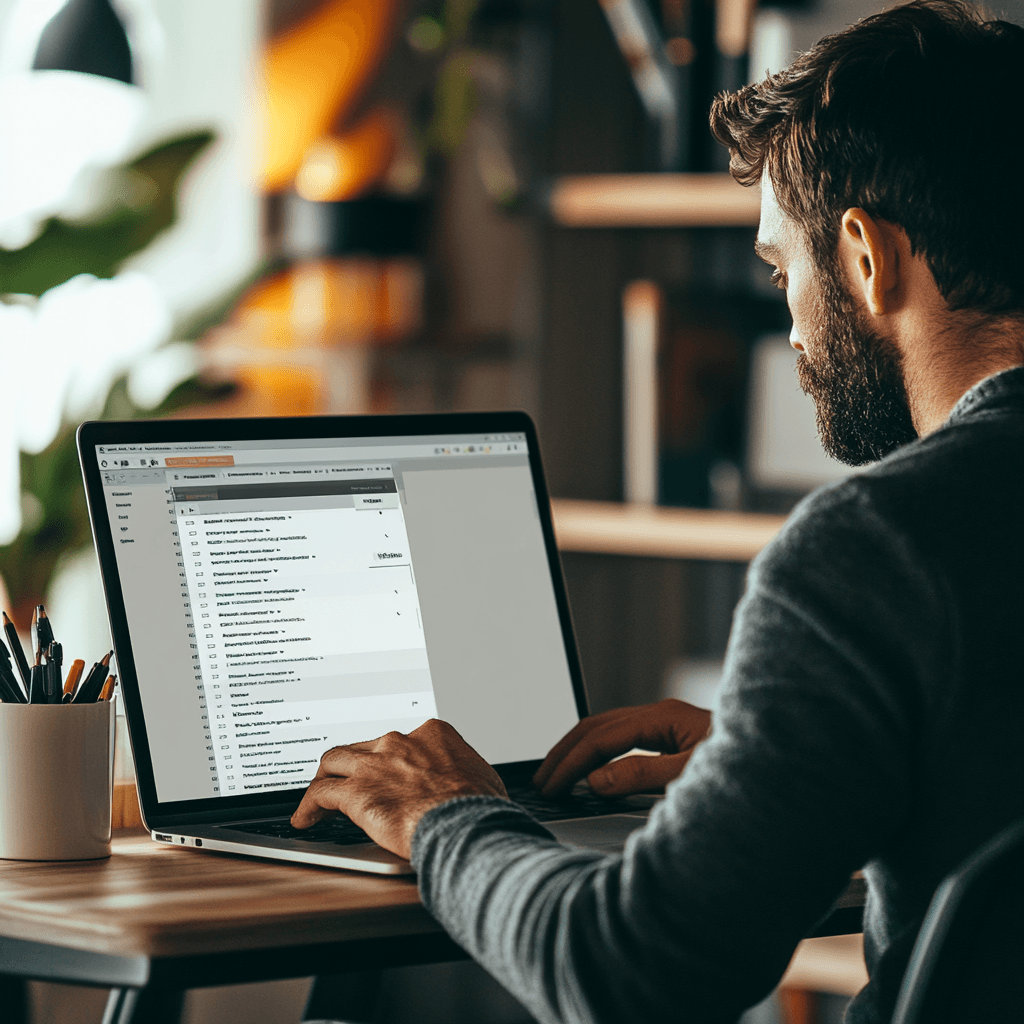If you’ve ever felt like your inbox is running your day—you’re not alone.
Unread emails, endless replies, CCs that don’t matter, and important messages buried under newsletter fluff. Email has quietly become one of the biggest productivity killers in modern work.
And yet, most professionals still handle it manually.
That’s exactly why we built OneSpot: an AI inbox assistant designed to help you take control of your communications without spending hours digging through them.
Inbox Management Is Broken
For founders, managers, and anyone in a fast-moving environment, email is a black hole.
You’re either:
- Missing important messages
- Spending 2–3 hours a day triaging
- Or letting your inbox grow into four-digit unread counts
And while filters and folders help a little, they don’t solve the core issue: email still needs you to manage it.
What OneSpot Does Differently
OneSpot acts like a smart assistant that lives in your inbox. It doesn’t just organize—it understands context, intent, and tone. It knows what needs a reply, what should be labeled, and what can be archived.
Here’s what it handles:
- Smart filtering based on prompts you control
- Auto-labeling and tagging (think: clients, invoices, team updates)
- Intelligent replies that mirror your tone
- Priority routing for time-sensitive messages
- Analytics on your email load and time saved
You can even create custom rules like:
“If the subject contains ‘invoice,’ tag it Finance, mark as important, and send a confirmation reply.”
The result? A cleaner, calmer, and smarter inbox—without changing platforms or habits.
Built for the Way You Work
OneSpot integrates directly with Gmail, Outlook, and other major platforms. It works quietly in the background or visibly through a dashboard—whatever fits your workflow.
This isn’t about getting to zero unread emails. It’s about getting to zero decision fatigue.
OneSpot helps you:
- Respond faster
- Miss less
- Save time
- Reduce inbox anxiety
And once it’s on, most users say they never want to go back.
Use Cases That Make a Difference
- Executives: Delegate inbox triage without hiring a VA
- Sales teams: Filter qualified leads and auto-respond with meeting links
- Operations: Label logistics and ticketing threads in real-time
- Consultants: Maintain consistent, branded email tone across clients
In short, if you deal with more than 30 emails a day—you’ll see impact almost immediately.
Final Thought: You Deserve a Smarter Inbox
Email shouldn’t be your second job. It should just work.
With OneSpot, your inbox becomes an asset again—one that helps you move faster, stay on top of what matters, and create space for deep work.
Ready to experience inbox clarity for the first time?
Book your free walkthrough and see OneSpot in action.
Ram Chella
Content created by the Sidekick team, focused on AI-powered business solutions and digital transformation.
Subscribe for more insights
Join our newsletter to receive the latest articles and updates directly in your inbox.
We respect your privacy. Unsubscribe at any time.